Microsoft has started a months-long process of releasing Windows 11 to over a billion devices, but this doesn't mean Windows 10 won't be supported. The operating system isn't only set to receive a major feature update in the next few weeks, but it will continue to receive cumulative updates until at least 2025.
 |
| How to roll back Windows 11 and return to Windows 10 |
If you aren't thrilled about getting on board the Windows 11 train, you don't need to. However, if you'd like to give it a try and see how things work out, Microsoft is officially offering you 10 days to do that. Upgrade to Windows 11, experience it for 10 days, and then choose to roll back to Windows 10 if you don't like it without having to do data backups.
{tocify} $title={Table of Contents}
How to roll back from Windows 11 to Windows 10
Here's how to do it: Start menu > Settings > Windows Update > Advanced options > Recovery > Previous version of Windows (you may see "Go back" instead). That's it!
Reinstall Windows 10
If the “Go Back” button in Settings is grayed out and the Settings app says that the option is no longer available on your PC, you’ll need to reinstall Windows 10. You’ll get a completely fresh Windows installation, and you’ll have to reinstall your applications afterward.


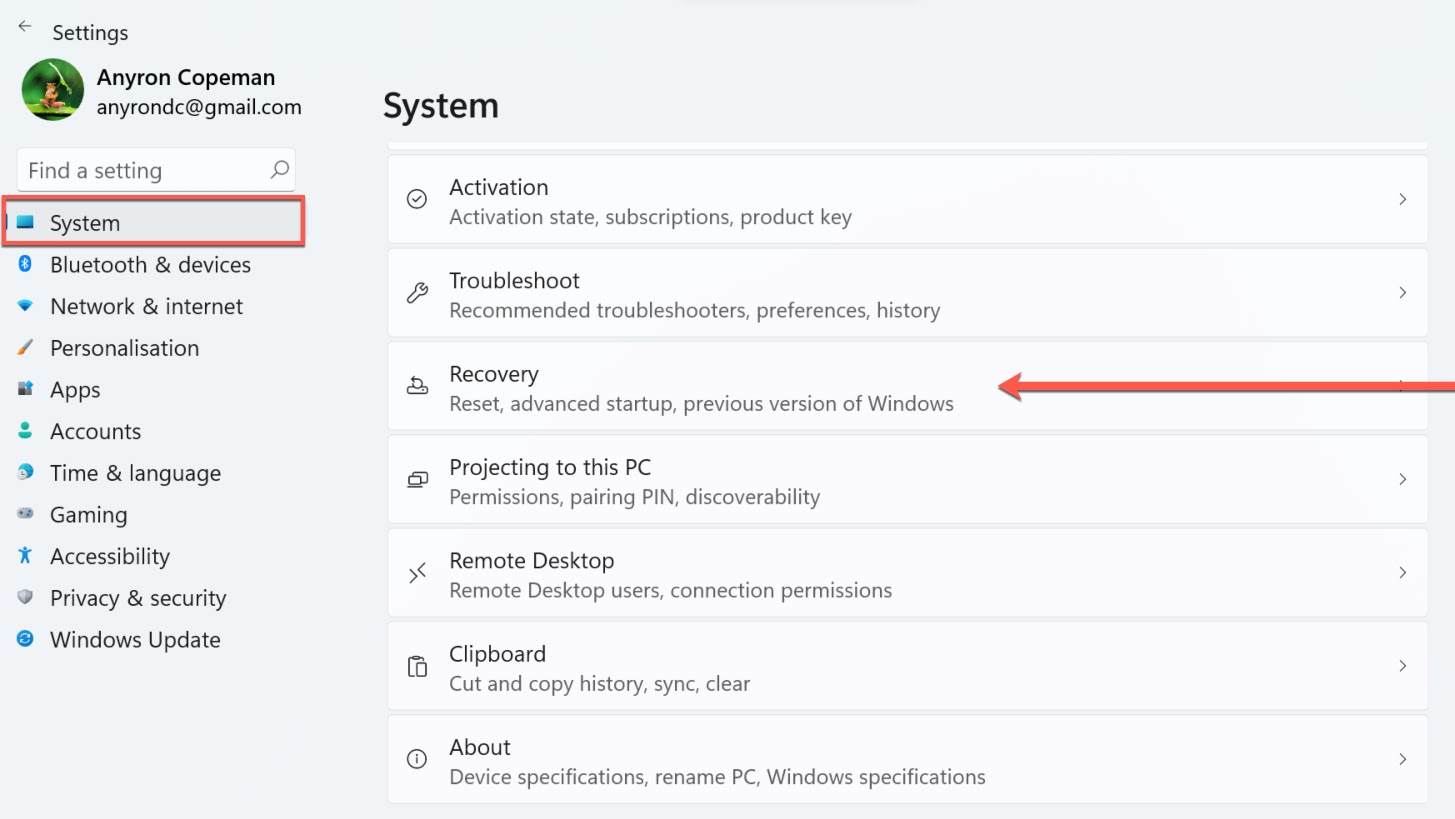




0 Yorumlar